Literally just had the most annoying stressful thing happen and it’s been bugging me all day!
I’m a social media videographer and I post content for my clients. I posted two videos today for my clients (a full YouTube video and a YouTube Short) and I was like, “Why are the videos not showing up on their channel? Where are they?!”
If this has ever happened to you, here’s what to do!
Step 1
First, check to make sure your video is actually “Public” instead of “Private” or “Unlisted.” If your video is public, it should look like this.
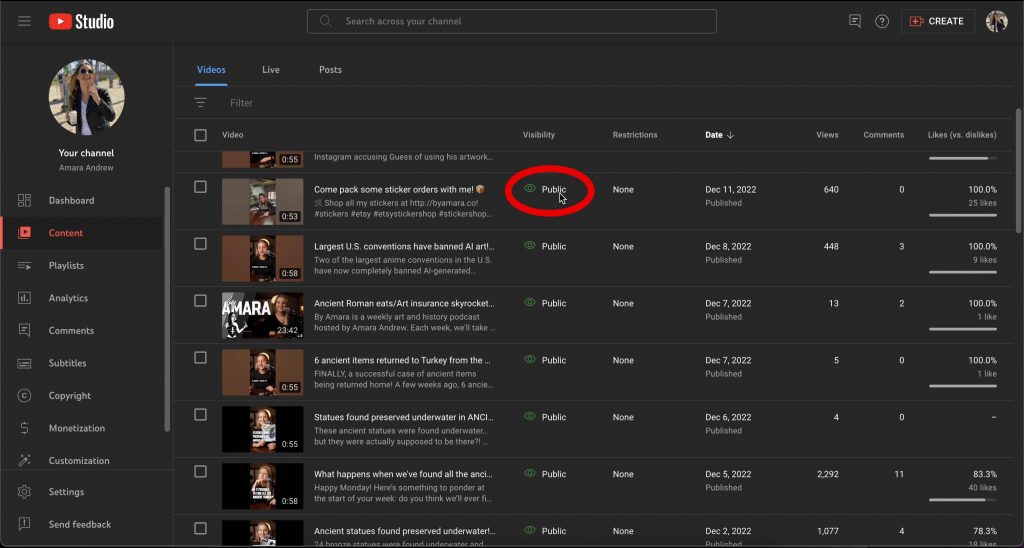
Step 2
If your video is public, click the little drop down where it says “Public.” Next, you’re going to select “Unlisted” to unlist your video.
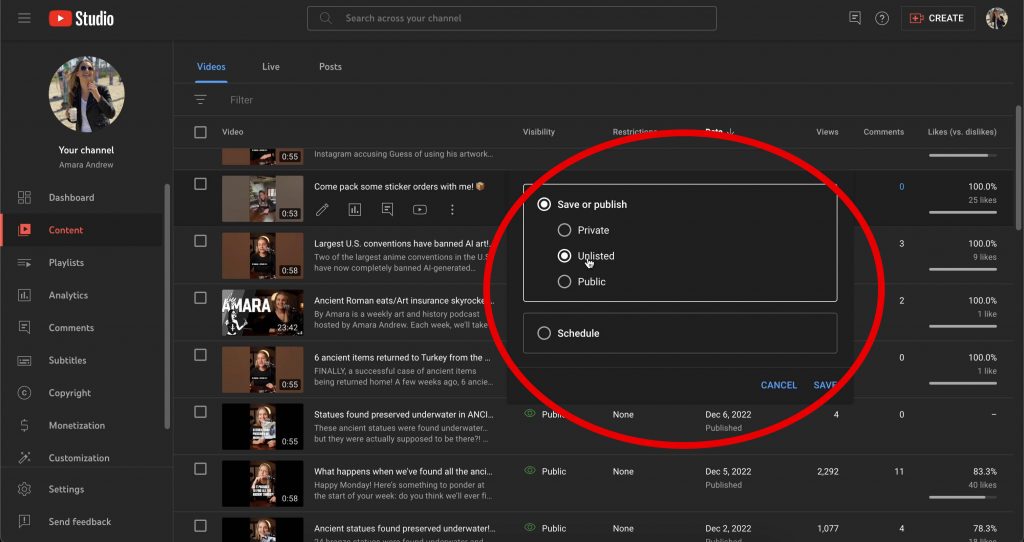
Step 3
Refresh your page and then go back to that dropdown menu to make your video public again.
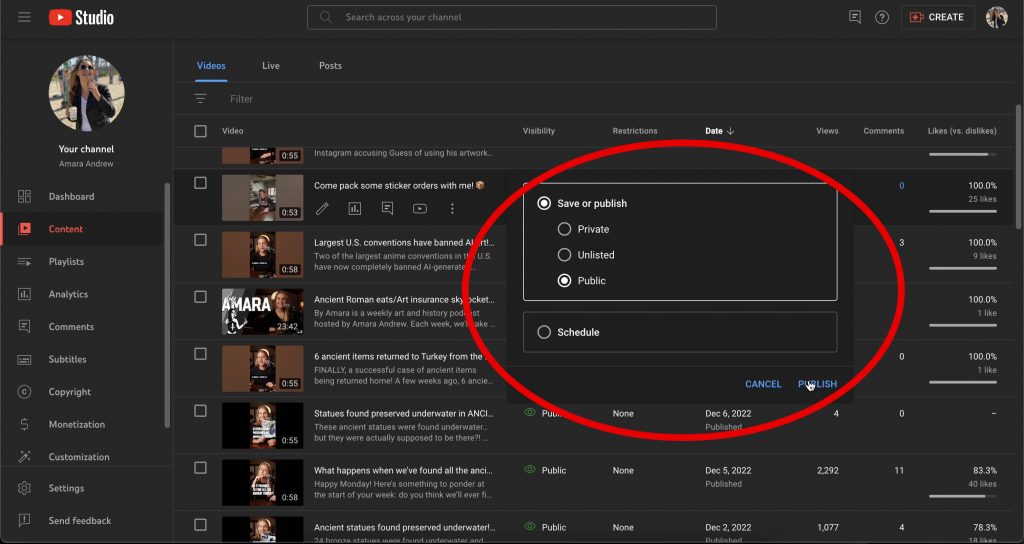
You may need to do this a couple times because YouTube is caching your channel so you need to refresh it. It’s kind of like how you refresh your browser.
So to recap, public to unlisted, unlisted to public. That’s it. Hope this helps!
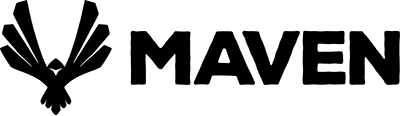
Leave a Reply